- Docs
- /
How to start
06 Jun 2022 7828 views 0 minutes to read Contributors ![]()
![]()
![]()
![]()
When you start AIM for the first time you will see this:
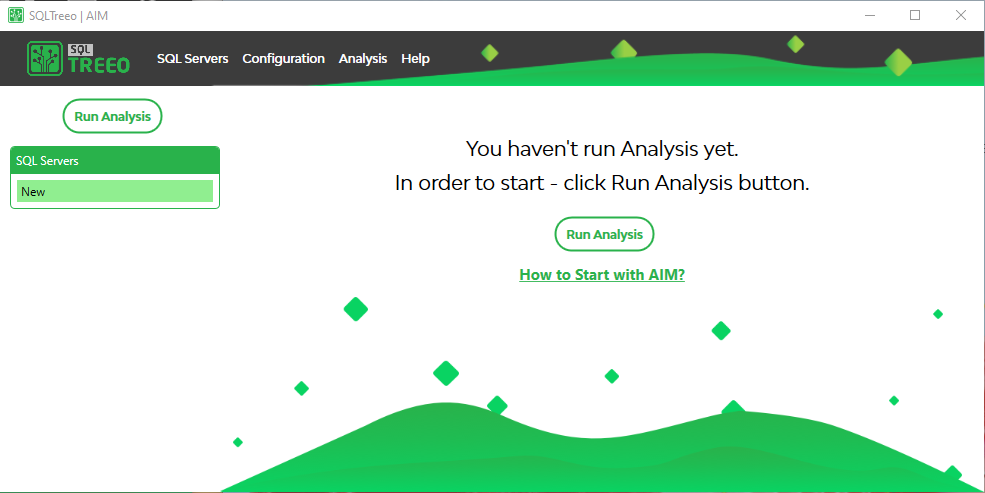
In the left part of the screen you see a listbox with SQL Servers listbox with 1 New entry.
First step - Configure your SQLServer
1. Double Click on New or choose Configuration from the menu.
2. Fill in all the details of de SQL Server you want to do you Index Analysis on (see the User Manual pages for a detailed description).
3. Close the configuration dialog and press the Run Analysis button. AIM will now start to make a connection to the SQL Server and do its first analysis.
For more information watch this video:
Report a Bug
In this article
Stay up-to-date
you are already subscribed to this article.
Unsubscribe
Subscribe to receive updates of this article
