- Docs
- /
Configure Agent
06 Jun 2022 12126 views 0 minutes to read Contributors ![]()
![]()
![]()
![]()
The monitoring agent which can be downloaded from the SQLTreeoDBASuite can be opened to select the environment in which the agent is added and should monitor.
Opening the agent starts the installation wizard, after logging in with your registered account, you can select the environment and decide whether to install the agent as a Service or run it in console.
It is recommended to run it as a service since closing the console will stop the agent from monitoring and will only resume monitoring after the console is started again.
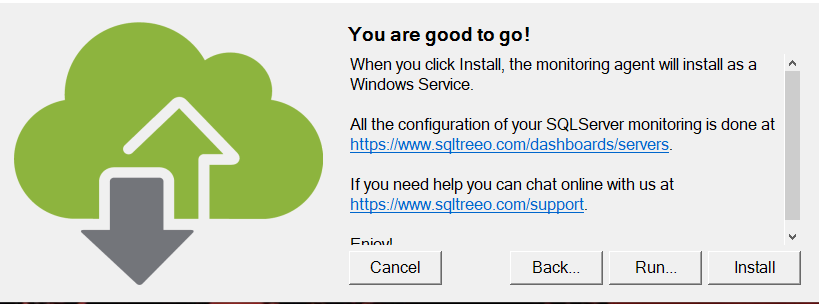
Report a Bug
In this article
Stay up-to-date
you are already subscribed to this article.
Unsubscribe
Subscribe to receive updates of this article
