- Docs
- /
Add Thresholds
06 Jun 2022 22110 views 0 minutes to read Contributors ![]()
![]()
![]()
![]()
Thresholds are required to monitor the servers in your environment, the thresholds can be configured in the left menu under configuration "Add threshold".
The agent will start collecting data for the configured thresholds and represents the data in your monitoring environment.
Pre-requisite
Thresholds are created and assigned per group, allowing to assign thresholds to the specified servers of interest and filtering any unwanted notifications of servers with less priority.
Before creating the thresholds it is necessary to create an action first, the action defines what happens when a threshold is triggered.
The action can be one of the following but not limited to: Email, SNMP, Integration in third party applications(communication platforms, existing monitoring such as Nagios.
Configuring a thresholds
Thresholds are divided in 2 categories: Conditions defined by SQLTreeo and the SQL Server Counters. The SQLTreeo defined conditions are mainly focused on daily activities or checks.
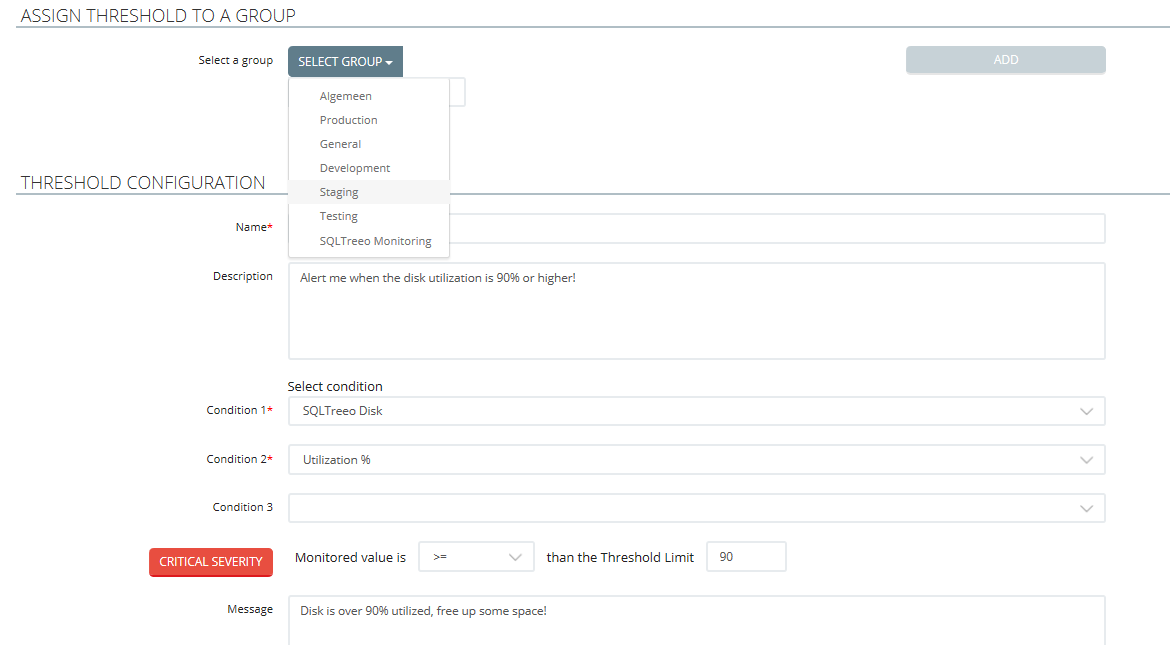
Once the threshold values are filled, it needs to be assigned to a pre-defined action which will be executed when the threshold is triggered.
In this article
